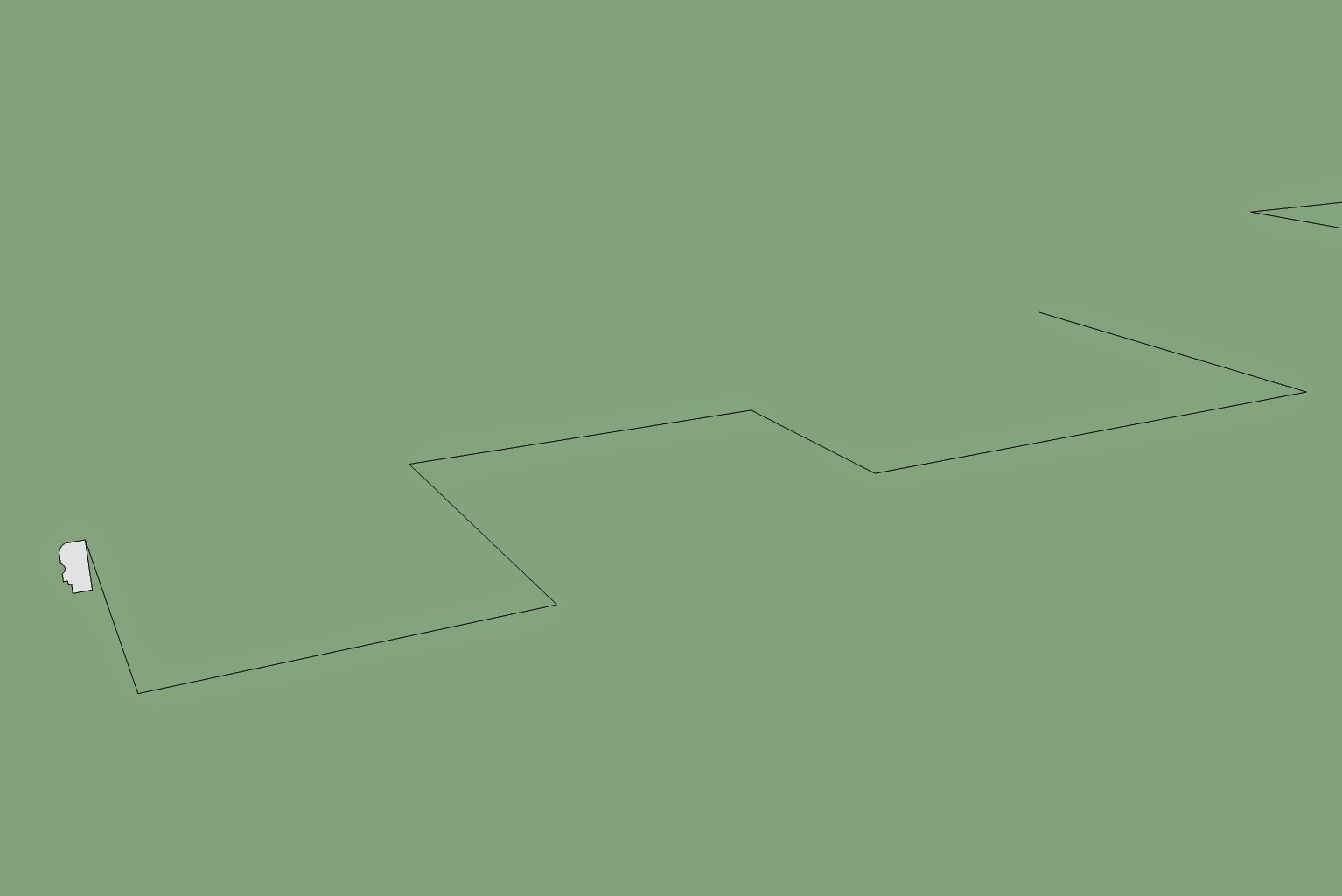Video Tutorial 4 -
Drawing Tools - SQUARE, CIRCLES & ARC with the introduction to PUSH/PULL
3dartrender
2. Video Tutorial 2 - Getting Started - Choosing a Template
3. Video Tutorila 3 - The Drawing Tools - LINE TOOLS
4. Video Tutorial 4 - The Drawing Tools - SQUARE TOOL, CIRCLE & ARC with Introduction
to PUSH/PULL TOOL (this tutorial)
5. Video Tutorial 5 - The 3D Creation Tool - THE FOLLOW ME TOOL
After learning to use the Line Tool from previous tutorial, this time you will be introduced to the use of square or rectangle too, circle and the arc tool.
This is also similar to the line tool, where you click the rectangle tool. You can choose a first point to create the first corner of the square/rectangle. You can also specify the length and the width from your keyboard. This is a good way to start a plan in architecture.
Drawing Tools - SQUARE, CIRCLES & ARC with the introduction to PUSH/PULL
3dartrender
3. Video Tutorila 3 - The Drawing Tools - LINE TOOLS
4. Video Tutorial 4 - The Drawing Tools - SQUARE TOOL, CIRCLE & ARC with Introduction
to PUSH/PULL TOOL (this tutorial)
5. Video Tutorial 5 - The 3D Creation Tool - THE FOLLOW ME TOOL
After learning to use the Line Tool from previous tutorial, this time you will be introduced to the use of square or rectangle too, circle and the arc tool.
This is also similar to the line tool, where you click the rectangle tool. You can choose a first point to create the first corner of the square/rectangle. You can also specify the length and the width from your keyboard. This is a good way to start a plan in architecture.